Here are the steps to install a Progressive Web App (PWA) on an iPhone:
1. Open the Safari web browser on your iPhone and go to the link provided by school.
2. Look for the share icon (a square with an upward arrow) in the bottom center of the screen and tap on it.
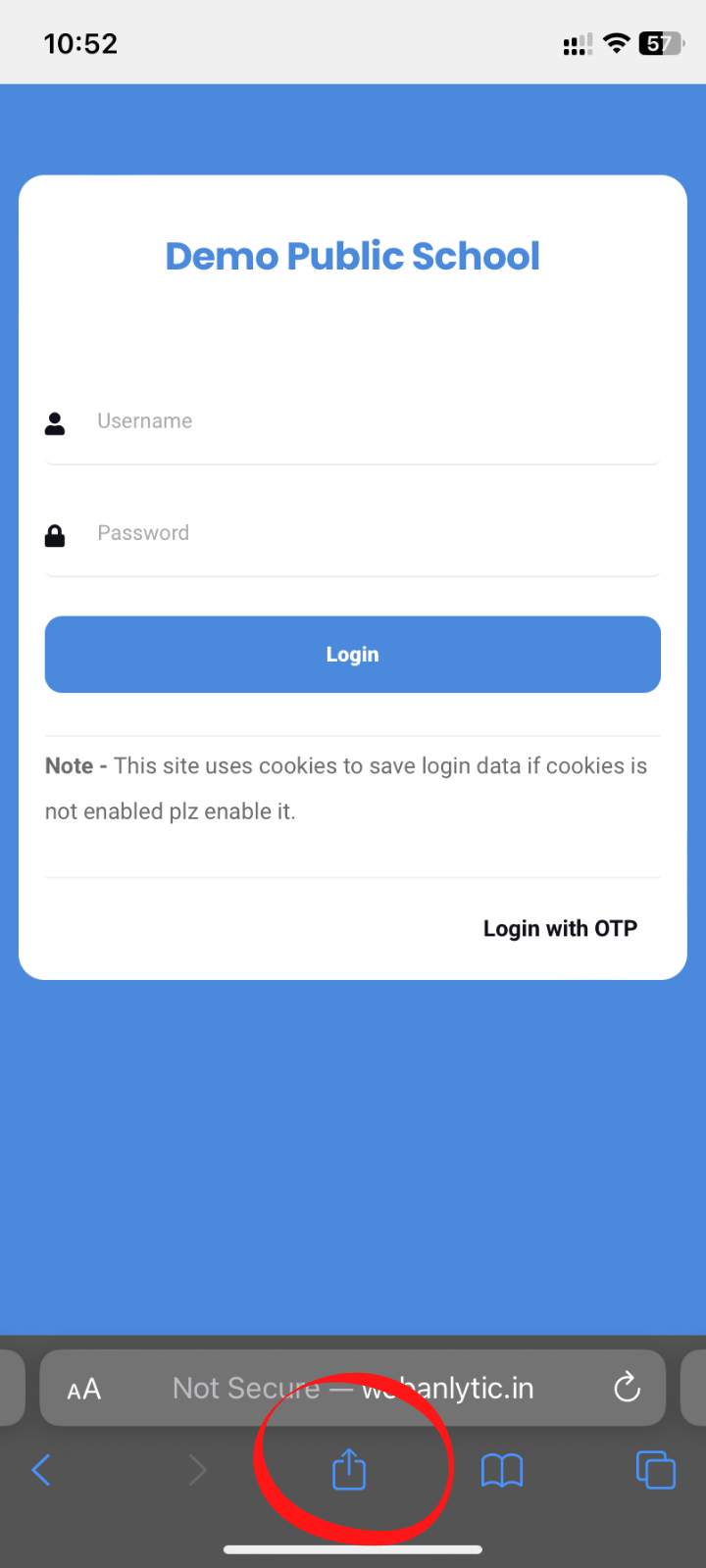
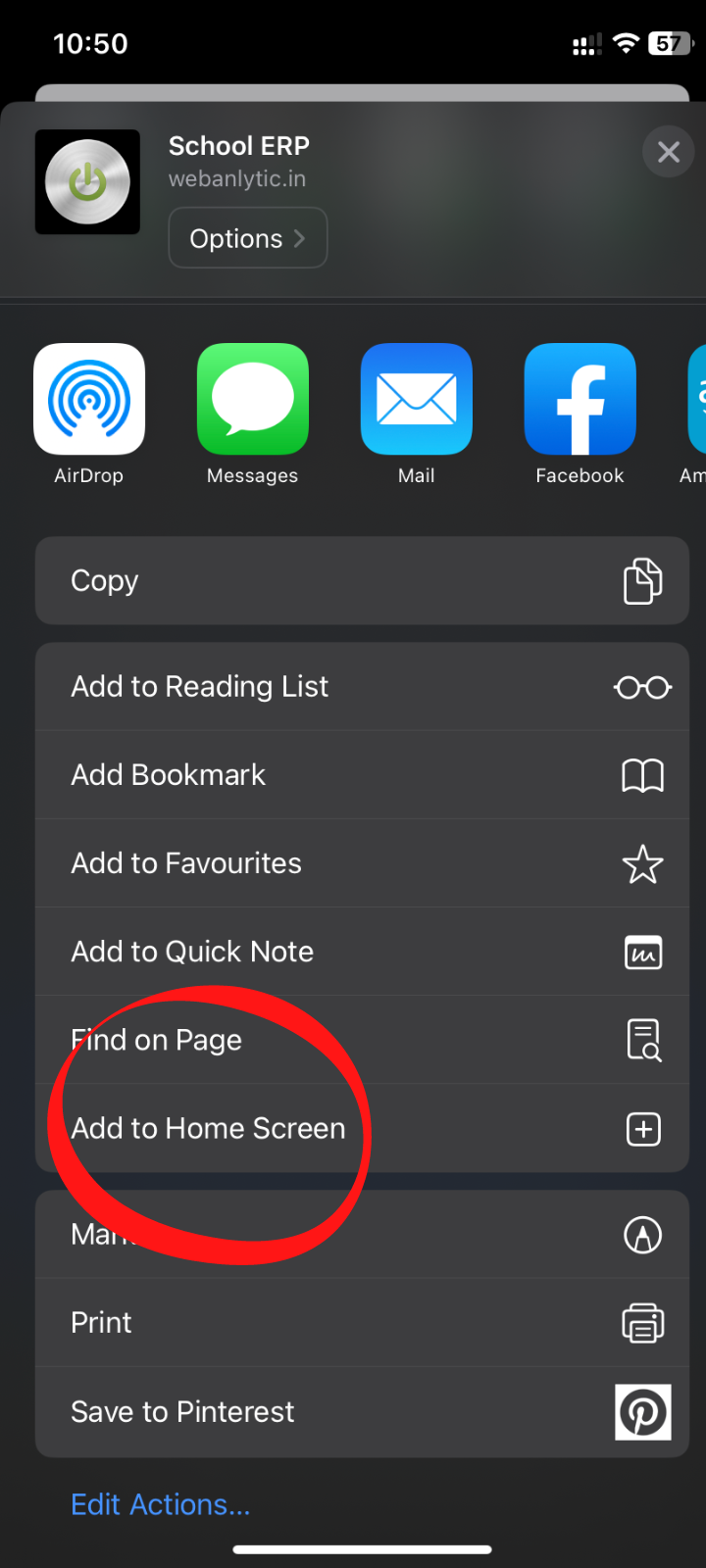
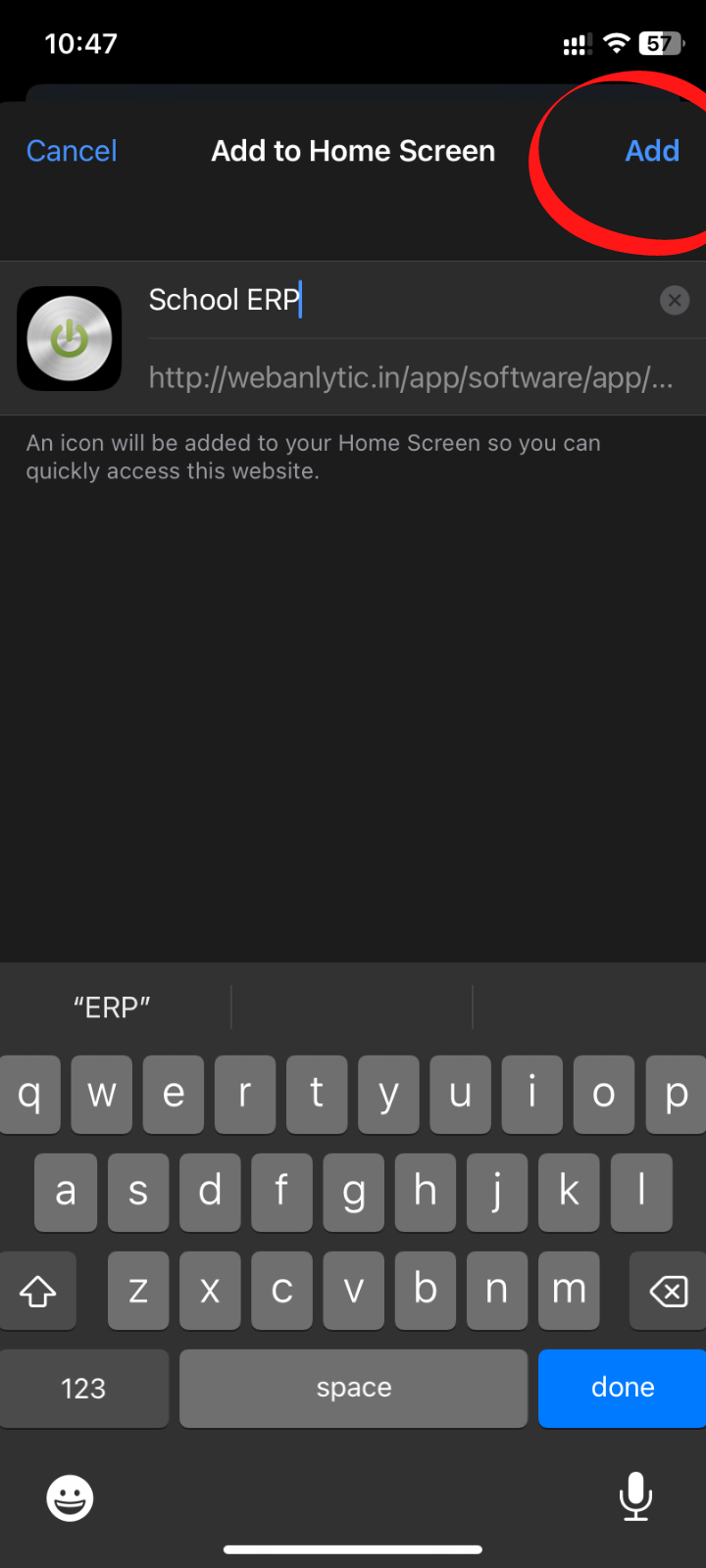
App is Installed Use like Regular App.
Note: These steps may vary slightly depending on the version of iOS you are using, but the overall process should be similar.